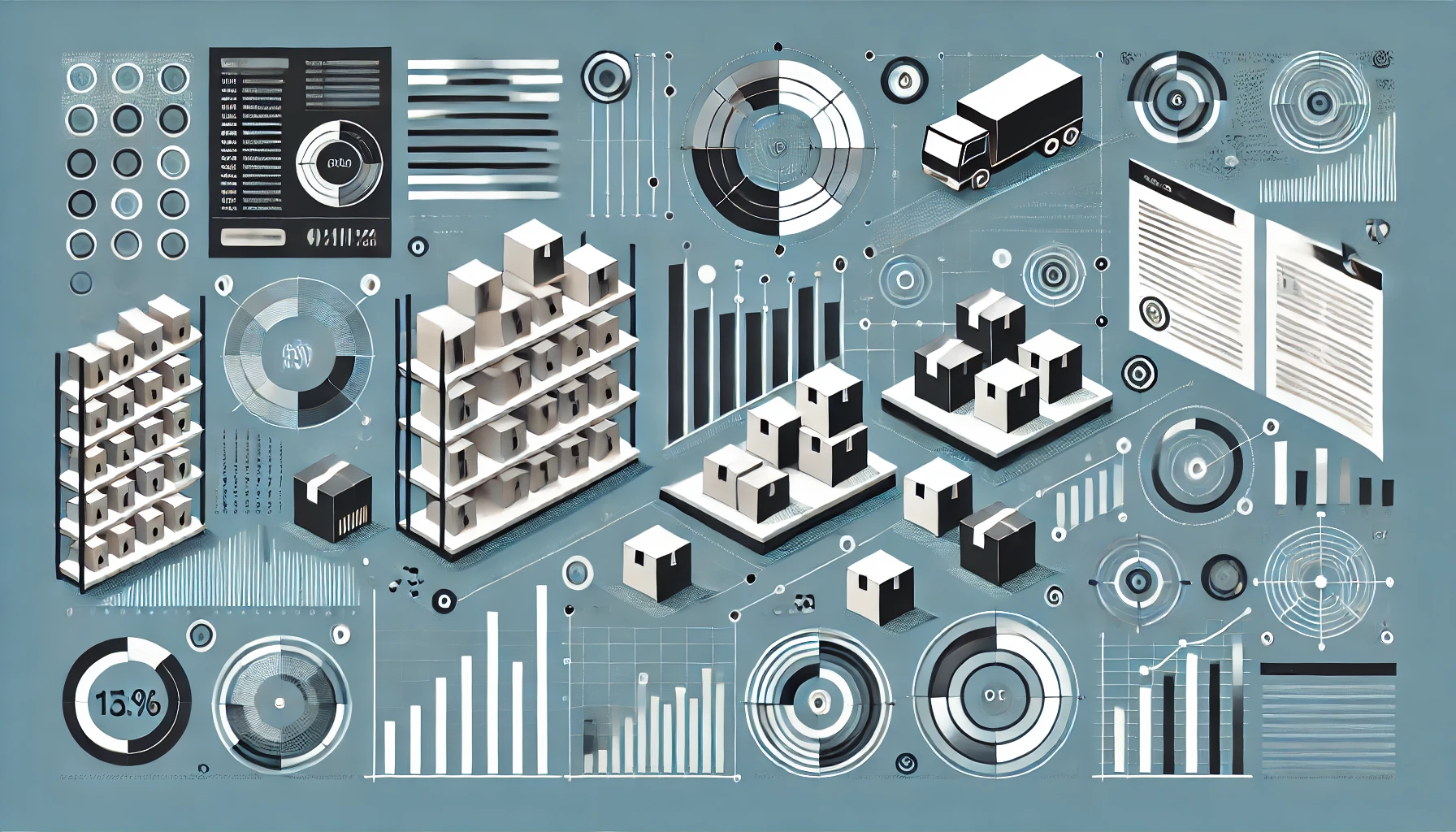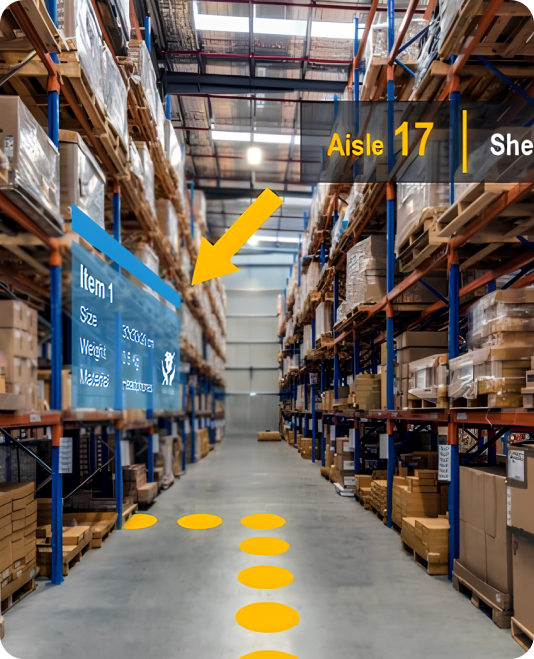
Location Tracking
- Uncategorized
- June 19, 2024
- ByChristopher Ramcharran
Hey, are you looking to keep track of loved ones’ locations via mobile phones? If so, then in this article we will share some of the best live mobile location trackers. They are free, accurate, and easy to use online.
With that said, let’s get started.
8 Free & Online Live Mobile Location Tracker
- Find My Device: Best for Locating Lost Android Phone
- AirDroid Location Tracker: Best for GPS Tracking Android Phone
- iCloud Find Devices: Best for Locating Lost iPhone
- Glympse – Share GPS Location: Best for Real-time Location Sharing
- Qustodio Parental Control: Best for Tracking iPhone
- TrackoField GPS Location Tracker: Best for Tracking Enterprise Devices
- Phone Tracker by Number: Best for Tracking Location by Mobile Number
- Intelius: Best for Checking the Caller’s Current Location
1. Find My Device: Best for Locating Lost Android Phone
Find My Device is a Google app and has an online service. The service allows you to track your lost phone primarily using your Google account. It is, in fact, the default option for Android mobile devices.
It also provides other features except locating the lost phone:
- Ring: Even if the lost device is set to silent or vibrate, you can make it ring for 5 minutes at full volume.
- Lock: Allows you to secure your device by signing out of your Google account. You can also display a message with a contact number on the lock screen.
- Erase: If you don’t want to find the lost device anymore, it also gives you the option to remotely wipe all the data.
Well, you may follow the steps to track your phone online. You will get an instant location if the device has an internet connection at that moment. Otherwise, it will give you the last location where your device is potentially located.
Editor’s Verdict
For this to work, you have to be logged into the Google account on the device you use to track the mobile. Otherwise, you can’t verify the account for signing in. It is a very useful free tool even though it is not as accurate as many premium tracking apps like AirDroid. Besides, it doesn’t offer route history and the genfencing feature.
2. AirDroid Location Tracker: Best for GPS Tracking Child’s Android Phone
AirDroid Parental Control is primarily a parental control app. What makes it better than the other location trackers that we have already listed here is the accuracy, performance, and, more importantly, the features to monitor what is happening around the mobile device. In addition to tracking live location online and location history, you have geofence features that ensure you get updated once your kids enter or leave the marked zone.
The plus features that come with the affordable paid version include:
- Advanced remote-control feature that can allow you to mirror children’s screens, see phone surroundings via the camera, and record audio unnoticed.
- Offers your ability to limit and control your kid’s screen time and app usage.
- Allows you to block harmful content and websites as well as watch out for any suspicious messages.
Free Trial & Price:
It offers a 3-day free trial for all new users and three kinds of premium plans: 9.99 USD/Monthly, 29.99 USD/Quarterly, and 59.99 USD/Yearly.
Editor’s Verdict:
It is the most affordable live location tracker you can get online. AirDroid uses encrypted connections and algorithms that ensure advanced safety. You can rest assured to use it to track your children’s location and safeguard their online safety. However, it can only track Android devices for now and will be available for iOS devices soon.
Steps to Use AirDroid Parental Control Track Location Online
Step 1. Visit the web version AirDroid Parental Control at webparent.airdroid.com. Follow the instructions to bind the device that you need to track.
Step 2. Choose the device that you want to check its live location from the upper-left.
Step 3. Click Location from the side menu. Now, you can see the device’s current location on the map.
Step 4. You can also click the check Geofence and Route History icon to set safety zones and check location history from the right corner.
3. iCloud Find Devices: Best for Locating Lost iPhone
iCloud almost works similarly to Google’s Find My Device. It is ideally set to help find specifically iOS devices that you have misplaced or simply track their whereabouts. It also has Significant Locations, which keep track of places you have recently been to, as well as how often and when you visited them. This data is end-to-end encrypted and cannot be read by Apple.
Besides, you can also make an iPhone ring so that you can find it as soon as possible. It is also easy to mark a phone as lost and erase the data of the lost device.
Editor’s Verdict:
The tool is quite simple to use thanks to its friendly user interface. It is quite accurate, with a precision of up to 3 meters. But sometimes, it also doesn’t offer a precise location.
Most Recent Posts
- All Posts
- Basics of Inventory Management
- Inventory Optimization Techniques
- Uncategorized