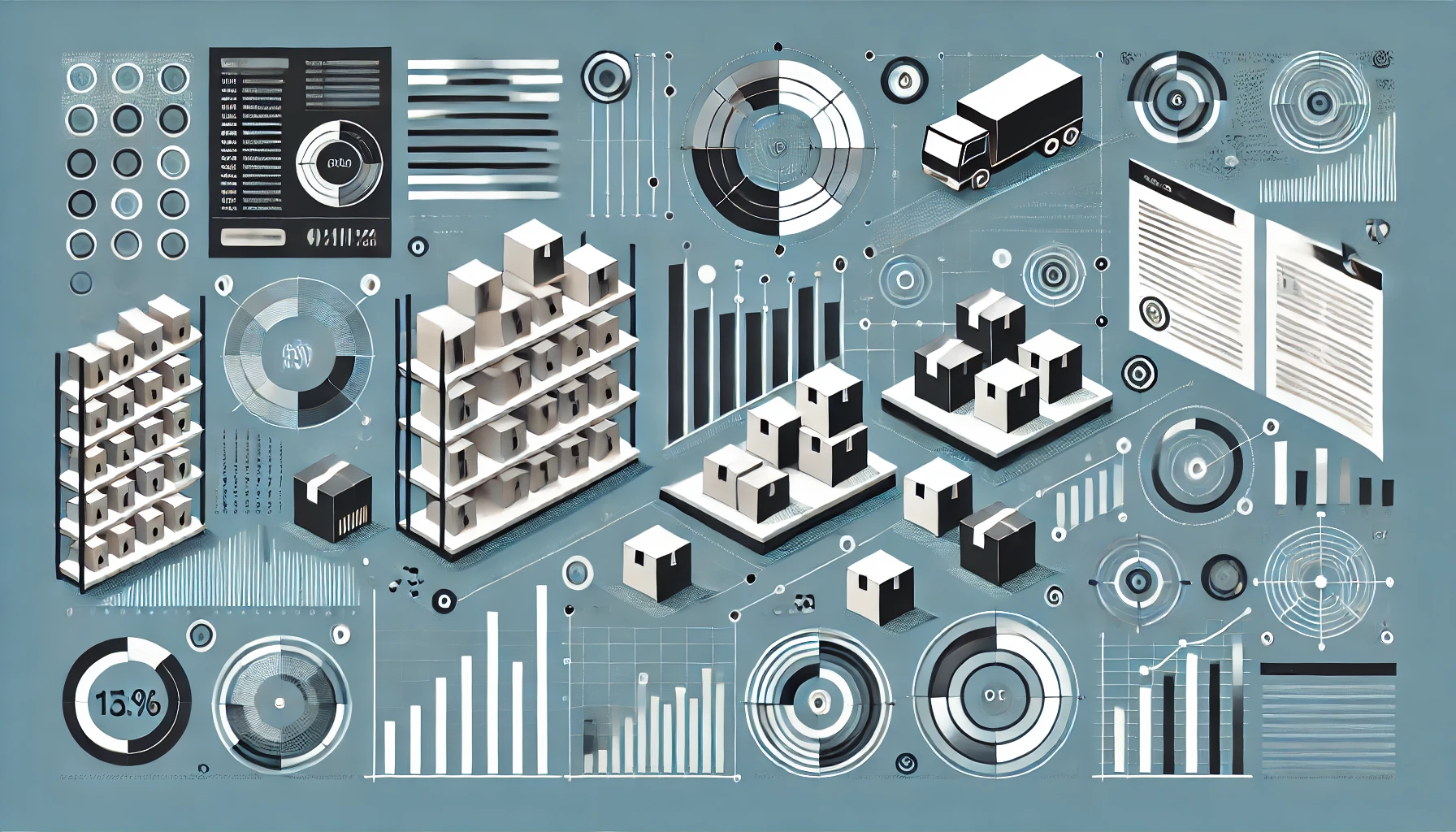Low-Stock Alerts
- Uncategorized
- June 19, 2024
- ByChristopher Ramcharran
At Dynamic Inventory, we understand that a business owner’s worst fear is running out of an item. Stock management is key to keeping both your vendors and customers happy. The way you handle and control your items helps establish the first impression your customers have about you and your business. In a rapidly changing consumer culture that is now focused on speed, immediate results and growing demand, having an accurate count of items in stock is crucial to your financial success. Stock management is considered a science. If you have too much stock, you lose money and space if they do not sell. If you have low stock, customers could get frustrated and take their business elsewhere. It is important to understand your items, and how to properly manage your stock alerts in a way that ensures you are maximizing your revenue, while maintaining a hefty bottom line. Dynamic Inventory manages low stock notifications with accuracy and user-level access in mind. We know that the success of your business and its reputation hinges on your ability to account for every item you carry, no matter how big or how small. Whether it is parts, components or equipment, every item gets the same level of attention and priority with Dynamic Inventory.
Types of Alerts For Stock Management
There are various ways of communicating low stock levels to end users of a system. Some are more intrusive than others, but all are valid ways of notifying users that attention is needed. We will explore the three main types of alerts, and what their role is within Dynamic Inventory.
System
A screen, dialog window or counter icon within the software that gives some or all of the details about the product that has low stock. In our software, we have included various ways of setting low stock alerts within the system.
SMS
A text message that provides a short summary of which product(s) have fallen below the low stock threshold. SMS alerts are not included in our current product offering due to their interruptive behavior, but this may change in the future.
An emailed summary of all products that have fallen below the low stock threshold. The low stock report in Dynamic Inventory can be emailed as a summary, and we have plans to enable automation of this data in the near future.
Most Recent Posts
- All Posts
- Basics of Inventory Management
- Inventory Optimization Techniques
- Uncategorized